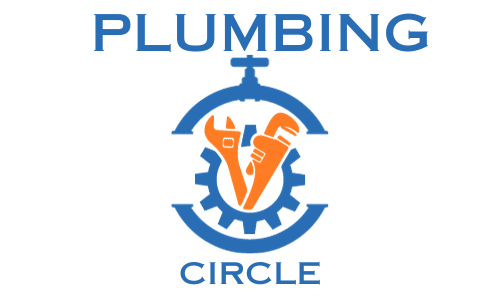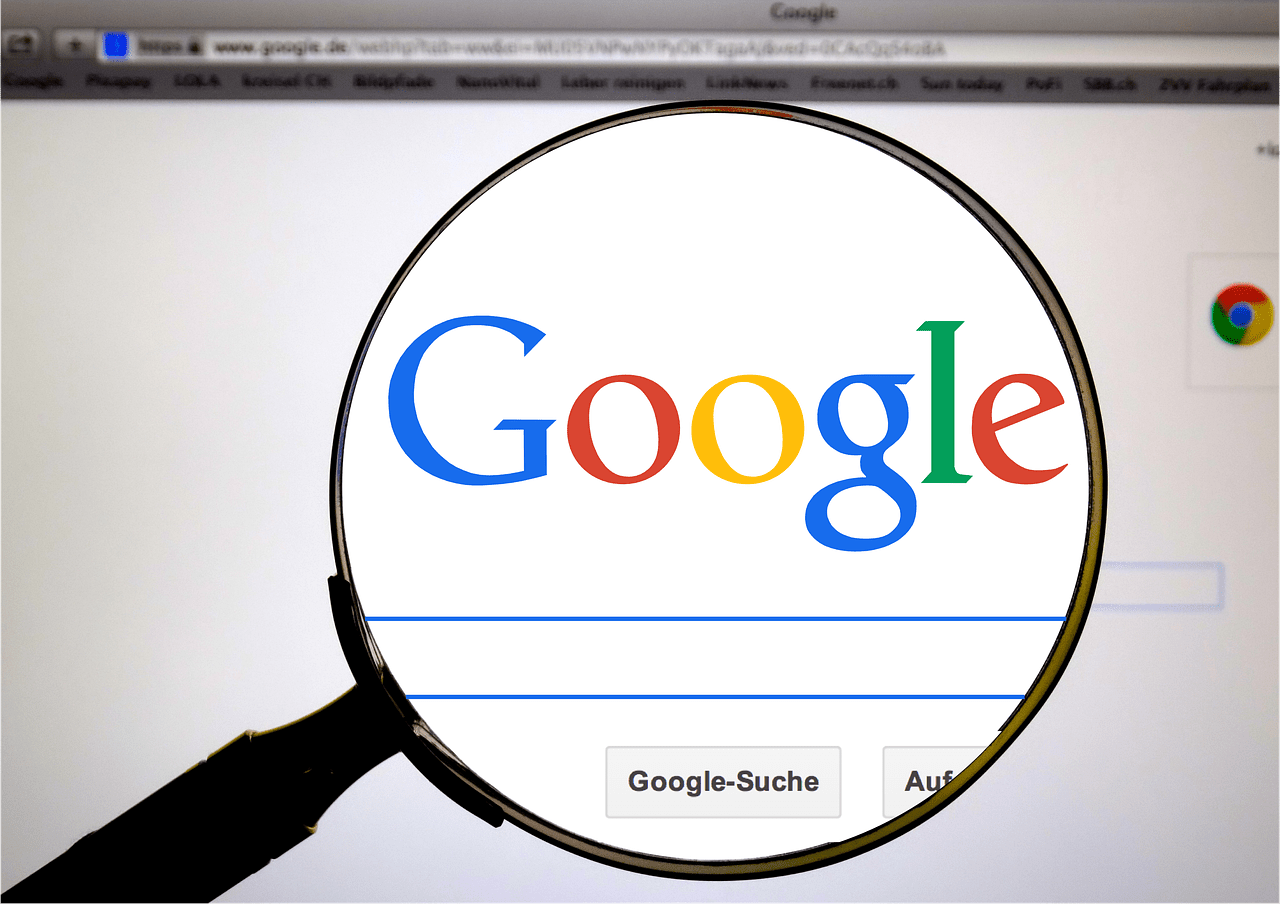In our article, “Setting up Google My Business: Increasing Phone Calls to Your Business,” we explore the benefits of utilizing Google My Business to attract more customers. By setting up a Google My Business account, you can ensure that your company is easily found and gain more business. We mention how Roger Wakefield, a plumbing expert, provides valuable insights and step-by-step instructions on how to set up Google My Business effectively in his video. The article also emphasizes the importance of consistency in registering the name and address of your business across all platforms, setting up Google Maps, selecting a specific business category, and providing accurate contact information. Engaging with customer reviews, regularly posting updates, and maintaining consistent branding are discussed as crucial aspects of optimizing your Google My Business listing. Collaboration with Ferguson is highlighted as beneficial for the speaker’s own business. By following these guidelines, you can boost your visibility and ultimately increase phone calls to your business.

Research and Register the Name of Your Company
Choosing a unique and memorable name for your business is essential for creating a strong brand identity. Take the time to brainstorm and come up with a name that accurately reflects your business and its values. It should be easy to pronounce and remember.
Once you have settled on a name, it’s crucial to check for its availability and register it with the appropriate authorities. This will ensure that no one else can use the same name for their business. Start by conducting a search online to see if the name is already in use. Check domain name availability to secure your website address. Finally, register your business name with the relevant government agency or registrar.
Create a Google My Business Account
Creating a Google My Business account is a critical step in increasing your business’s online visibility. This free tool allows you to manage how your business appears in Google Search and Maps, making it easier for potential customers to find you.
To create a Google My Business account, visit the Google My Business website. Click on the “Start Now” button to begin the process. You will be prompted to enter your business information, including your business name, address, and phone number. Follow the prompts and provide accurate and up-to-date information.
Enter Name and Address Consistently
Consistency is key when it comes to entering your business name and address across all platforms. This helps Google recognize and verify your business, ensuring that it appears correctly in search results.
Make sure to enter your business name exactly as registered, without any variations or abbreviations. Similarly, enter your address consistently, following the same format and including any unit or suite numbers. This consistency will help Google understand that your business is legitimate and prevent any confusion or duplicate listings.
Set Up Google Maps
Integrating your business location on Google Maps is essential for ensuring that customers can easily find your business’s physical location. When customers search for businesses in their area, Google Maps provides a convenient map with locations marked.
To set up Google Maps, make sure you have created a Google My Business account as mentioned earlier. Follow the prompts in the account setup process to provide your business address accurately. Once your business is verified, it will appear on Google Maps, allowing customers to find you easily.

Choose a Specific Business Category
Selecting the most relevant business category for your business is crucial for helping Google understand what your business offers. This plays a significant role in determining how your business appears in search results.
Choose the category that best describes your business’s products or services. Be specific and avoid selecting broad categories that could encompass a wide range of businesses. Being precise will help Google match your business with the right audience and increase your visibility to potential customers.
Enter Contact Information and Website
Providing accurate contact details for your business is essential for potential customers to get in touch with you. Include your phone number, email address, and website URL in your Google My Business account.
Ensure that this information is consistent across all platforms and matches the information you have provided elsewhere, such as your website and social media profiles. Consistency in contact information helps build credibility and trust with customers and prevents any confusion.

Ensure Consistency of Information
Regularly checking and updating your business information on all platforms is crucial for maintaining a good ranking in Google search results. Any changes to your business name, address, or phone number should be promptly updated to ensure consistency.
Inconsistencies in the information provided across different platforms can lead to confusion and make it difficult for Google to verify your business. Regularly reviewing and updating your business information will not only improve your visibility but also help build trust with potential customers.
Verification Process
The verification process is an important step in setting up your business on Google My Business. Google verifies businesses to prevent fraudulent listings and ensure the accuracy of information.
The verification process usually involves confirming your business’s address by receiving a postcard from Google with a verification code. Follow the instructions provided by Google My Business to complete the verification process and prove your business’s legitimacy.

Optimize Your GMB Listing
Customizing your business information on Google My Business allows you to stand out from your competitors. Take advantage of the available features to showcase your business effectively.
Add relevant keywords to your business description to make it easier for potential customers to find you in search results. Include high-quality images and videos of your business to give customers a glimpse of what you offer. A visually appealing listing is more likely to attract attention and generate interest.
Conclusion
Setting up Google My Business is an essential step for increasing phone calls to your business. By following the steps outlined in this article, you can optimize your Google My Business listing and improve your business’s visibility on Google.
Remember to engage with customers, maintain consistency, and regularly update your content to maximize your business’s visibility. Take advantage of the features and tools offered by Google My Business to make your business stand out and attract more customers. With a well-optimized listing, you can make a positive impact on your business’s growth and success.